Contents
- 1 FREE ₹250 BookMyShow Voucher with Samsung Wallet UPI | Limited-Time Offer
- 2 Introduction
- 3 What Is the Samsung Wallet BookMyShow Offer?
- 4 How to Claim Your FREE Voucher (Step by Step)
- 5 Terms & Conditions
- 6 Common Issues & Fixes
- 7 Tips to Ensure Success
- 8 Final Word
- 9 Call-to-Action
- 10 Frequently Asked Questions (FAQs)
FREE ₹250 BookMyShow Voucher with Samsung Wallet UPI | Limited-Time Offer
Grab a FREE ₹250 BookMyShow voucher by using Samsung Wallet UPI / Tap & Pay. Complete 3 simple transactions and claim your gift instantly. Limited-time offer – check eligibility now
Introduction
Digital wallets are getting more rewarding than ever. This time, Samsung Wallet has rolled out an exciting promotion where users can earn a ₹250 BookMyShow voucher absolutely FREE. All it takes is just three Tap & Pay transactions via your Samsung Wallet.
If you love watching movies, attending events, or booking shows on BookMyShow, this is your chance to grab an easy discount with almost no effort.
What Is the Samsung Wallet BookMyShow Offer?
Samsung Wallet is rewarding its users with a ₹250 BookMyShow Gift Voucher when they:
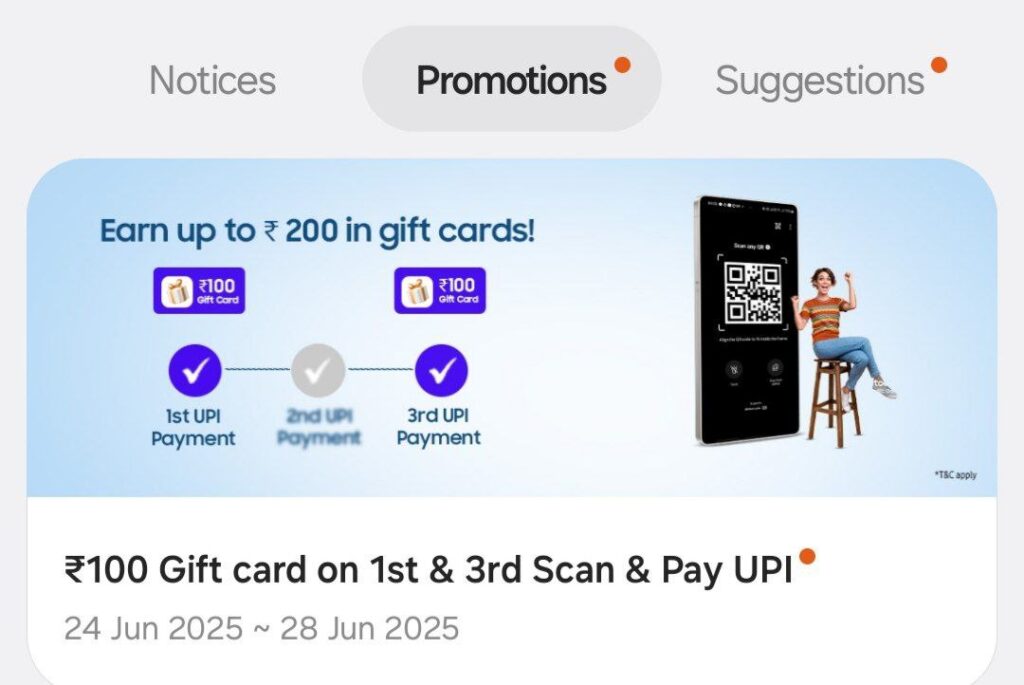
- Complete 3 successful Tap & Pay transactions using any linked debit or credit card.
- The voucher is credited within 12 hours to your Samsung Wallet app under the “Vouchers / Promotions” section.
- No minimum spend is required (in most cases). Even ₹1–₹10 Tap payments can qualify.
- In short: Make 3 quick NFC transactions = Earn ₹250 voucher = Use it on BookMyShow tickets.
How to Claim Your FREE Voucher (Step by Step)
Follow these simple steps:
- Open Samsung Wallet App on your Samsung smartphone.
- Add your debit or credit card (ensure it supports NFC Tap & Pay).
- Locate the Offer Banner under “Promotions” or “Offers.” Activate it.
- Visit any NFC-enabled payment terminal (grocery stores, fuel pumps, cafés, etc.).
- Make 3 Tap & Pay transactions (small amounts like ₹5–₹10 work).
- Wait up to 12 hours for the voucher to reflect under the “Vouchers” tab.
- Apply the voucher while booking tickets in the BookMyShow app.
Terms & Conditions
- Offer valid for limited users only.
- Each user can claim the voucher only once.
- Voucher validity: Usually 30 days from the date of issue (check inside Wallet).
- Offer available till stocks last – Samsung may withdraw anytime.
- Transactions must be contactless Tap & Pay only (UPI QR/other methods won’t count).
Common Issues & Fixes
Many users have shared experiences online. Here are common problems and solutions:
- Didn’t receive voucher? → Check after 12–24 hours under “Promotions.”
- Offer disappeared? → Likely stock ended. Try again when banner is live.
- Voucher invalid on BookMyShow? → Ensure you apply it under the “Gift Voucher / Coupon Code” section while checkout.
- Offer not showing? → Only select devices/accounts are eligible.
Tips to Ensure Success
- Make all 3 transactions on the same day to avoid offer expiry.
- Use different merchants for safety (though not always required).
- Keep NFC enabled and use the same card for all 3 transactions.
- Redeem the voucher early – don’t wait till the last date.
Read More: BHIM UPI Loot Offers : Earn Total ₹750 Cashback Instant
Final Word
The Samsung Wallet BookMyShow ₹250 voucher offer is one of the easiest and most rewarding promos in recent times. Just 3 quick Tap & Pay transactions and you’ve got yourself free movie money. But remember—it’s limited-time and stock-based, so grab it while it lasts.
Call-to-Action
👉 Download/Update Samsung Wallet now
👉 Check the Promotions tab
👉 Complete your 3 Tap & Pay transactions today
👉 Claim your FREE ₹250 BookMyShow voucher before the offer ends
Frequently Asked Questions (FAQs)
- How can I get a FREE ₹250 BookMyShow voucher from Samsung Wallet?
You need to complete 3 successful Tap & Pay transactions using your Samsung Wallet. Once done, the voucher will be credited to your account within 12 hours under the “Vouchers” or “Promotions” tab.
- Is there any minimum transaction amount required?
In most cases, no minimum spend is required. Even very small Tap & Pay payments (₹1–₹10) usually qualify. However, it’s always safer to check the offer banner for updated terms.
- Where will I find my BookMyShow voucher?
After completing 3 Tap & Pay transactions, the voucher will appear under Samsung Wallet → Vouchers / Promotions section.
- How do I redeem the BookMyShow voucher?
Open the BookMyShow app or website
Select your tickets / booking
At checkout, go to “Gift Voucher / Coupon Code” section
Enter your voucher code and apply it to get the discount
- Why is my voucher not showing even after 12 hours?
Some users report delays. If you don’t see it:
Wait up to 24 hours
Check if the offer banner is still live
Ensure your 3 transactions were via Tap & Pay (NFC), not QR/UPI
If still missing, contact Samsung Wallet Support
- Can I get multiple vouchers by doing more transactions?
No. Each eligible user can usually claim the voucher only once during the campaign period.
- Is the BookMyShow voucher valid on all bookings?
Yes, it works across most movie tickets, events, and shows on BookMyShow. But some restrictions (like premium seats, food combos, or certain events) may apply. Always check the voucher T&Cs before applying.
- What is the validity of the voucher?
Typically, the voucher is valid for 30 days from issue date. Make sure to use it promptly.
- The offer banner disappeared from my Samsung Wallet—what does that mean?
This usually indicates the offer stock has ended or the promo has expired. If you haven’t joined it yet, you won’t be able to claim it.
- Is this offer available for all Samsung users?
No. The offer is often limited to select Samsung Wallet users in India, and only during the promotional window. If you see the banner, you’re eligible.
I’m Alex, the creator of TricksEarn — a website where you’ll find the latest loot deals, free recharge tricks, cashBack offers, and smart money-saving tips. I started this platform to help people get the most out of online shopping, apps, and promo deals — without wasting time or money.
With a passion for technology, deals, and digital hacks, I work every day to bring you verified offers that actually work. Whether you’re a student looking for free data or someone who loves grabbing deals before they expire, TricksEarn is here to help.
Join our growing family on Telegram @tricksearnofficial to stay updated with instant alerts on loot deals and giveaways!
Thank you for visiting TricksEarn — let's save smart, together.




![Pice App Referral Code [1HkArPH] Get ₹50 Bonus + Refer & Earn Unlimited Pice App Referral Code (2025) – Get ₹50 Bonus + Refer & Earn Unlimited](https://tricksearn.com/wp-content/uploads/2025/12/ChatGPT-Image-Dec-3-2025-08_57_08-PM-100x70.webp)
![CheQ Referral Code – Get ₹100 Cashback on Signup + Refer & Earn [2025] Get ₹100 signup bonus using the CheQ referral code MYCRDTMX. Pay your credit card bills and earn cashback with CheQ. Learn how to sign up, refer friends, and unlock unlimited rewards in 2025.](https://tricksearn.com/wp-content/uploads/2025/12/ChatGPT-Image-Dec-3-2025-07_56_44-PM-100x70.webp)